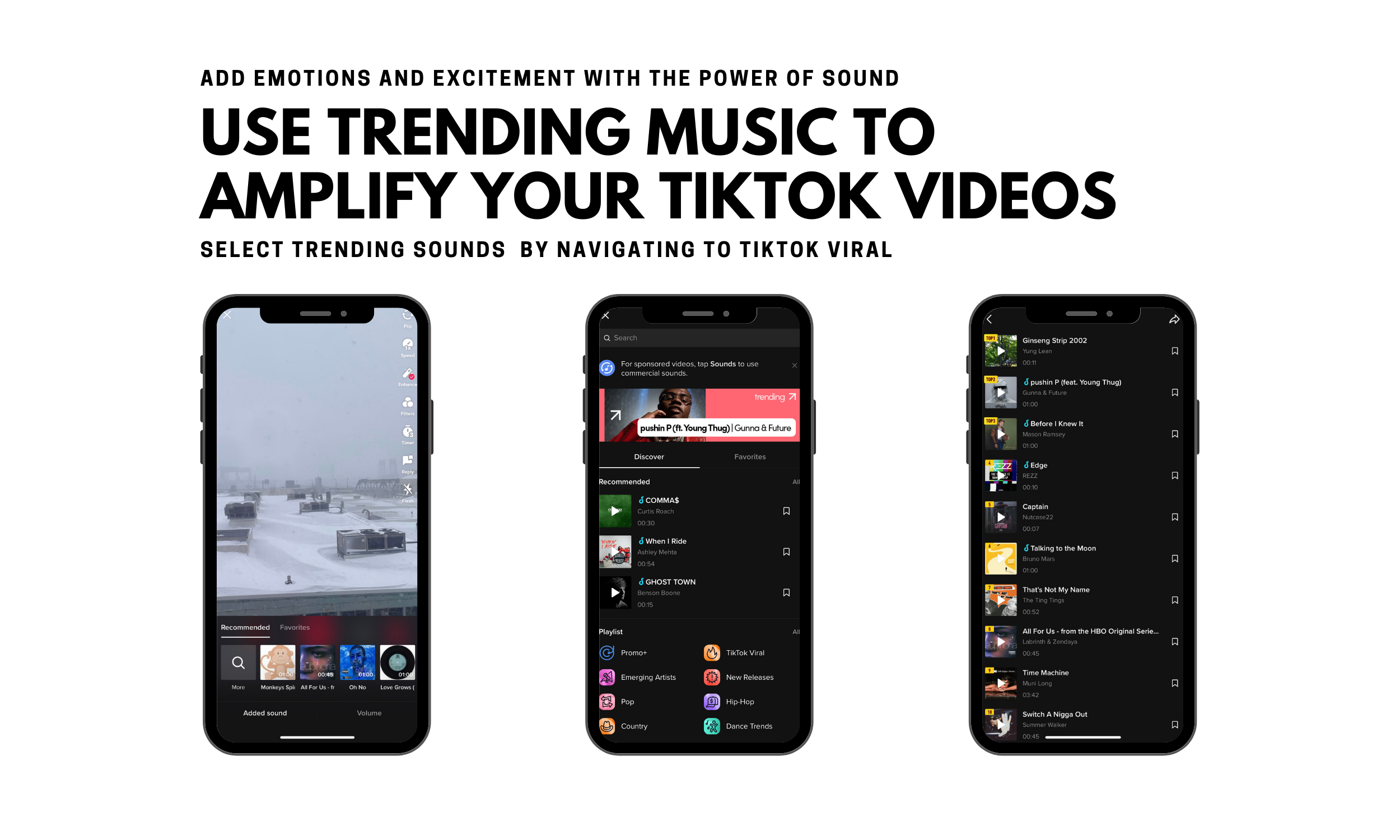How to get started on TikTok
Learn how you can start recording TikTok videos.
It’s true, a lot of people are on TikTok. It may be one of the fastest-growing social media apps currently. In 2021, the short-form video app said it had reached 1 billion global active TikTok users each month.
It’s clear TikTok is taking over the world, or at least, the trend of short, digestible videos has become incredibly popular. And there’s no better time to get started creating on the platform than right now. I’ve been working professionally as a social media expert for more than 10 years, and I believe TikTok has one of the easiest interfaces when it comes to making short-form videos. It’s fast and easy to learn, so the barrier to becoming a TikTok content creator is low.
Here are simple steps you can take to start filming your own videos on TikTok.
Step up your TikTok profile
When you are starting off on TikTok, it’s generally a good idea to write a bio that includes what topics you’ll be posting about. Adding your topic or “niche” to your bio can help audiences easily understand what your channel is about and it could help you grow your account. It’s OK if you don’t know what content you are planning to produce when you first begin. For instance, I originally started my channel sharing my poetry. But over time, I started posting videos about art after I had an art video of mine go viral. However, I changed my storytelling strategy again when I realized I didn’t have enough art content to produce. Now, I have a clear sense of the content I create, which centers around love, money, and careers – topics I have a lot of experience researching and discussing. And that is also reflected in my channel bio.
Start recording on TikTok
When you are ready to start filming, simply click the plus button at the bottom of the TikTok app. This will launch your phone camera to record video. Here you have the option to upload clips and edit them natively in the app, which I don’t recommend doing because the editing suite is not as comprehensive as other tools like Final Cut Pro, Abode Premiere, or iMovie.
Instead, I recommend either uploading fully edited videos to TikTok. Or recording natively on the app, which users theorize TikTok prefers. Meaning, you are likely to have more exposure of your content to a larger TikTok audience if you natively record on the app and use its features, like trending sounds and stickers. TikTok hasn’t officially confirmed this, but it is a common theory successful TikTokers credit with helping them grow on the platform.
Determine the length of your TikTok video
On TikTok, you can record videos between 15 seconds, 60 seconds, and 3 minutes. TikTok users like watching short videos. Therefore, I recommend creating content that is anywhere between 7 seconds (yes! I know that very short) and 30 seconds when you are starting off. The common length of videos though is about 15-second clips, which I think is a good length to record when you are getting started.
Use storytelling techniques for your TikTok videos
Unlike Instagram Stories where users can post snippets of their life, TikTok’s audience rewards good storytelling. Therefore, it’s a good idea to format all your videos with a beginning, middle, and end. Even 15-second videos have these narrative arcs.
When you start off your video, have a captivating hook. A common hook is posing a question or a problem and then explaining the answer or solution to the audience. Think about your favorite movies, how did they hook you? For instance, for many crime thrillers, the grisly crime scene starts off the movie. The audience knows immediately a crime has been committed and now they invested in trying to figure out who did it and why.
Make your TikTok videos dynamic
There’s nothing more boring than watching someone talk directly to the camera. TikTok users are used to short and engaging videos. To add dimension to your content, use motion – like panning and zooming – to keep the audience engaged visually. Use sounds and text-on-screen to keep them watching.
Use trending sounds to promote your TikTok
Sound and music are really important to TikTok’s community. Users are encouraged to upload original sounds and reuse the sounds of other users in their videos. There’s an option when making your video to add music to your video. You can navigate to “TikTok viral” where you can select the sounds that are currently the most popular on the app and apply that to your video. Adding trending sounds to your video can help “push” your video potentially to the “For You” page, which is the page most TikTok audiences use to watch and discover new content.
Use relevant hashtags to boost your TikTok videos
Once you composed your video, you’re ready to post it. But before you do, you will have the option to add captions. It’s important to add a short caption with room for you to add up to 5 relevant hashtags. Adding hashtags to your video is crucial because it helps the app categorize your content and share it with audiences who are interested in the topics you’ve hash-tagged in your video.
Don’t worry about your TikTok video views
When you are starting off on TikTok, it might happen that you strike it big and your first video gets a million views. It’s rare, but it happens. But then the next video might get only 10 views. First-time users of the app generally have their first 5 videos amplified by TikTok to a larger audience – causing inflated video view numbers. That helps garner large video view numbers when you are starting off. Some social media experts hypothesize that by doing this, users get excited about using the app, and want to try continuing to reach higher video views. However, it’s natural to see those video views taper off as you continue using the app. For instance, when I started off on the app, my first 5 videos got about a thousand views each, and I had no followers. That’s pretty good. But my next 10 videos got less than a dozen views. During these low points, I would experiment with my videos and try to change something about them, such as how I told stories, my filming techniques, or even the way I used lighting in my videos. I tested out multiple variables to see if those changes impacted my view count. Through that process, I was able to refine my storytelling and editing to produce better quality videos, which yielded better views later on – and my audience took notice.
Just get started recording on TikTok
Finally, just get started. Your first video won’t be as polished and perfect as you want it to be. But that’s OK. TikTok is a platform with many users of all skill levels. There isn’t an expectation of perfection. Focus on telling a good story, have fun in the process, be yourself, and you will find your audience.