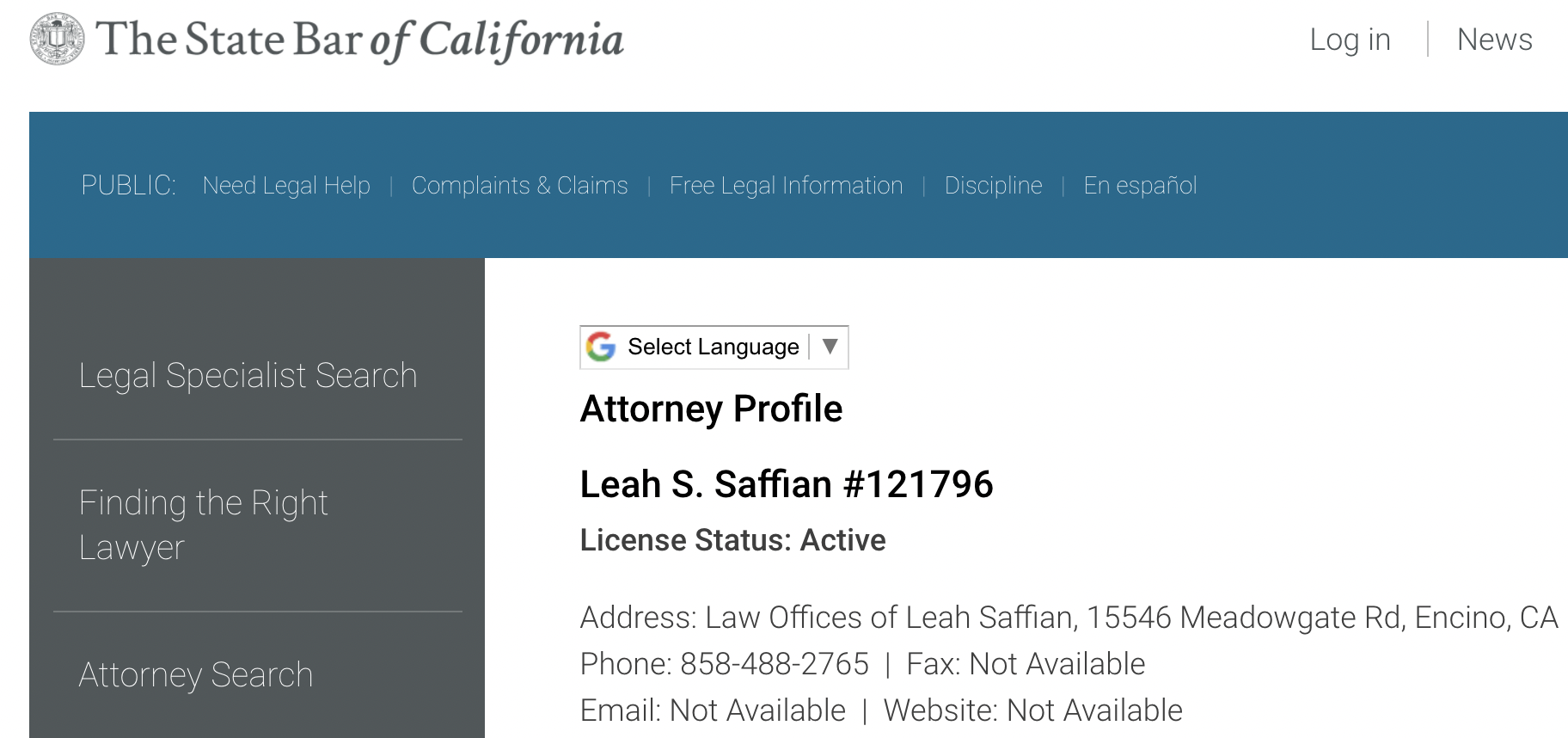How to interview someone for an article, podcast, or video
These 8 tips can help you start interviewing like a professional journalist.
Being able to tell someone’s story in an authentic and empathetic way is a strong skill that great journalists master. Nowadays though, more content creators are using journalistic techniques in order to film Youtube videos, record a podcast, or write an article. Before you dive into interviewing and reporting on someone, here are some tips on how to be a great interviewer so that you can tell the best story possible.
1. Before your interview, do your research
I have managed journalists for years, and one pattern I have noticed for newer or undisciplined journalists has been that they rarely prepare for their interviews. Whether you’re interviewing a famous TikTok star or a politician, ahead of an interview, you should spend time learning about that person’s background. Understanding where your interviewee went to school, what their childhood was like, or any other information you can find that’s publicly available can help you better connect with your interview guest later on. In addition, it’s important to research the topic you’re interviewing for because chances are that unless you are writing a biography, you should have a thesis, topic, or angle you’re trying to tell through your interview.
2. Have a thesis
Just like when you used to write essays for schools, interviews and articles always have an overarching thesis, main point, or topic. Having an overarching thesis to guide your interview is important because it will keep you on track, it will make the interview more organized, and it will lead to a better story that’s easy for readers to understand. For example, if you want to interview a famous TikTok star, you should have an angle other than the fact that the TikTok star is famous – everyone already knows that. Your angle could be something like: Learn how this TikTok star built her brand by telling personal stories. Or another angle: This TikTok star has cultivated millions of followers, but now she wants to leave the platform. Those are two very different angles, but they are interesting and can be informative for readers. When you reach out to the person you plan to interview, they will likely want to know what the topic of your article, video, or podcast is about, therefore, it’s important to have your thesis ready to share.
Sometimes, your thesis may change as you conduct your interview and learn more from the interviewee. So you should also try to be adaptable.
3. Write questions down beforehand
It’s always best to have an authentic conversation, but it’s also important to be prepared for your interview. Generally, people are nervous when they start an interview. We’re naturally guarded when we aren’t sure where a conversation is going, so start slow. Ask comfortable questions, such as asking them to share a bit about their background. People love sharing stories and information about themselves. In addition, get the clinical stuff out of the way by asking the 5 W’s: Who, what, when, where, and why.
Let’s take the example of our TikTok star, we’ll call her Ray.
Who is Ray the TikTok star?
What is Ray doing now to grow her brand?
When did Ray get started on TikTok?
Where did Ray get started on TikTok, and where is she going?
Why did Ray decide to build her brand on TikTok?
These are pretty basic questions that will help warm the interviewee up for more detailed questions throughout the interview process.
4. Record your interview, but have a natural conversation
People tend to tense up when you tell them you are going to record an interview, but generally, I advise recording because it helps you keep a record of the conversation so that you don’t misinterpret anything later on when you are transcribing and writing your article. If you notice your guest is nervous or tense about the recording, reassure them that you are recording the conversation so that you can actively listen to what they are saying and not focus on note-taking.
And as you do your interview, keep it natural and professional. Scripted conversations aren’t engaging, and can lead to a very structured and unnatural experience. Speak to this person as you would a friend. Engage in what they are saying, ask follow-up questions, react appropriately, and show empathy.
For example, say in our fictional interview with Ray the TikTok star that she shares that she started posting on TikTok after her grandmother died in order to help her through the pain. That’s a very vulnerable moment that Ray is sharing with you. This is a really critical time to demonstrate empathy. You can do this by expressing your condolences when there’s a natural pause in the conversation. And by asking follow-up questions like: “Were you close to your grandmother? Can you tell me more about her? Has your relationship with her inspired your work? If so, how?”
5. Listen actively
This is the hardest skill that most people fail to master. We’ve been trained through social media and our modern digital culture to react first and often. But the best stories happen through listening. Here are some tips I try to use when I’m listening actively:
Look at the speaker: Face the speaker and maintain a natural amount of eye contact. It’s distracting to see someone staring into the distance or looking at their phone when you are talking to them.
Watch for non-verbal cues: Facial expressions, posture, tone, those are all subtle signs that mean something. If someone says they are happy but they are not smiling, chances are they probably aren’t truly happy.
Don't interrupt: It’s natural when you get excited or you have a thought that you want to immediately jump into a conversation and share your thoughts. But that can be a disruptive experience. If you have that urge, write your question down and wait for a natural pause. I struggle with this one a lot because as an East Coaster, I feel like I need to show my enthusiasm and agreement with someone by verbalizing it or adding to their story or point. Sometimes people enjoy it, but oftentimes, I’m interrupting them and that robs us of the experience of fully listening to their point or message.
Avoid forming an immediate judgment: During an interview, someone might reveal surprising news. It’s important to react naturally and calmly so that the guest feels safe and understood. If Ray the TikTok star reveals she’s leaving the platform, you don’t want to react by saying, “No!” That will likely make her become guarded, cautious, or wary of going deeper into the conversation. Instead, you can say, “Tell me more about that.” Usually, people will want to continue explaining why they’ve reached a decision or point.
Subtly show you’re listening with nonverbal cues: Nodding, making eye contact, tilting your head slightly to show affirmation or listening can help your guest understand and see that you are actively listening to them.
Don't impose your opinions: This is a common mistake I see with some journalists. They may hear something they don’t personally agree with and they will interrupt the interviewee. Sometimes, it’s appropriate, especially when someone says things that are fundamentally wrong or inaccurate, but if it’s an opinion that you don’t agree with and it isn’t factual wrong, try to avoid pushing your feelings and judgments onto your guest.
Stay focused: If you find yourself drifting in the conversation, try writing down bullet points as you listen. I used to be a science reporter, and sometimes, my guests would go on long explanations about their research and use language I didn’t understand, so I would lose focus. A way to combat that is by taking notes and asking for clarification or asking them to restate the sentence in a way that you can better understand.
6. Ask clarifying questions and more details
This is the biggest problem I see with unseasoned or untrained journalists or interviewers. When someone says a statement that seems vague, don’t be afraid to ask follow-up questions or get clarifying information. If Ray the TikTok star says she is leaving TikTok because it’s a bad platform, you should ask: “Tell me why you think it’s a bad platform?” And “Can you tell me specifically what happened to you on TikTok that makes you feel like it’s not a good platform for you to use?” Those questions can push your interviewee to reflect and give you better responses. Sometimes the best answers come from the follow-up questions.
7. Try to stay on topic
A good conversation can flow like water, it has its own rhythm and motion. Sometimes it is smooth or it can be choppy, but it’s always going in a specific direction. As you conduct your interview, try to keep it focused on the topic, thesis, or main point that you are discussing. For example, if the main point of your interview with Ray the TikTok star is about how she built her TikTok career, chances are you may not want to be focusing too long on her grandmother during the interview. However, sometimes an interview can take down an unexpected path. For example, what if Ray reveals that the reason she is leaving TikTok is that she needs to focus on earning more income because she’s struggling to pay off $250,000 in student loans? That information could reframe your interview and story. Instead of your story focusing on Ray building her TikTok brand, it may become a story about how a famous TikToker is leaving the platform because she feels like her videos are not being fairly compensated by the platform.
8. Tell your interviewee when the interview is over and when they can expect the story
After you conclude your interview, tell your guest what to expect next. Chances are they will want to know when the story is coming out so that they can read, listen, or watch the interview. Typically, professional journalists don’t share an article or story for approval ahead of publication with the interviewee. However, in content marketing, it is common for some companies to get the interviewee’s approval before publishing. Personally, if I’m doing an interview outside of my professional job, I still operate with journalistic integrity. I tell the truth, I stay objective, and I let the interviewee’s words speak for themselves.
If you like this content and you’d like to see more subscribe to my YouTube channel.
How to find EXIF data
See how EXIF data can help you learn more about photos.
When you want to learn more about a photo, sometimes reverse image search might not be enough information to determine the full story of the photo you’re investigating. If you want more information about the location of a photo, the time it was captured, and the make and model of the camera that captured the image – then you’re going to need to dive into the photo’s EXIF data (exchangeable image file).
Why does EXIF data exist?
Although EXIF data may seem spooky to some, or an invasion of privacy to others, it’s actually pretty useful information. For example, have you ever looked at your iPhone and it displays a photo that you captured on a specific day or location and it automatically creates an album for you? Well, if you think about it, you likely didn’t have to manually enter that information for each photo on your phone, right? That’s because EXIF data allows photo-storage programs and services to organize your photos based on date and location, which can make it easier for you to find photos on your computer or phone.
When you share that original photo via email or upload it to certain websites or platforms, the photo’s EXIF data will be attached to it. Many digital security experts believe it is good for consumers to know about EXIF data when they share their photos because consumers may be unaware that they are sharing way more information than they may intend to do.
How do I look up a photo’s EXIF data?
There are a few ways to look up EXIF data, which I will show you in this article. I will also show you a case study for why this technique can really help you determine whether the photo you’re looking at really represents what someone claims it does.
When you take a photo, you’re not just capturing the world around you. You’re also capturing information like date, time, camera model, and other camera settings that are stored as metadata onto your photo. Even information like shutter speed and GPS location are recorded. You don’t need a lot of fancy software to look up this data.
If you’re on a web browser, the website EXIF data viewer is an easy way to upload a photo and look through its metadata. Be mindful of the image size you are looking up though. Web-based EXIF readers usually can’t handle high-resolution photos.
How to check EXIF data on Windows
You can also check EXIF data on your computer, which is my favorite way of doing it. On Windows computers, you just have to right-click on the photo that has been locally downloaded onto your computer and choose “Properties” in the Windows dialogue box. Once you select properties, navigate to “Details.” There, you will find all the camera information you’re looking for – the metadata (e.g. EXIF data).
How to check EXIF data on a Mac
If you’re using a Mac OS, you can also view EXIF data. Once you open a photo on your Mac, you will be in “Preview” mode. From there, click “Tools” in the menu bar. Then click “Show inspector.” This will open a new window where you can select “EXIF.” Here’s a visual breakdown below:
Step 1: Select your photo on your Mac and open it in “Preview”
Step 2: Navigate to “Tools” and select “Show Inspector”
Step 3: Go to “Exif”
Step 4: Based on the device settings of the camera you used to capture your original photo, you will be able to see a lot of information. As you can see here, this photo was captured on July 14, 2021 on an iPhone.
How can journalists use EXIF data for research?
Journalists, citizens, and digital sleuths can use EXIF data to help corroborate an eyewitness account. For example, if someone says they witnessed a stage collapse at a concert and they captured photos of the incident, you could ask them to send you the original photo they captured via text or email. From there, you can look up the EXIF data to see if the photo was really captured in the place, time, date, and with the camera, the eyewitness claims it was captured. This information can help confirm an eyewitness’ story.
Case study of Ghislaine Maxwell
You can also debunk a story or photo with the help of EXIF data. Take the case of Ghislaine Maxwell (who was convicted of sex trafficking in 2021), Jeffrey Epstein’s associate, who in 2019 appeared to be at an In-N-Out Burger soon after reports of Epstein’s death. When I was working at NBC, I got an email to our tips inbox which claimed that Maxwell was not running from the cops or impacted by Epstein’s death, but was instead enjoying her life in sunny California. I thought the email sounded really odd. And I noticed the tipster sent the email with an attached photo.
Before we even start looking at the EXIF data, I noticed the photo had a lot of information in it. We obviously know this is an In-N-Out Burger based on the signage. But where exactly is this restaurant located? Using clues like the buildings behind Maxwell, the billboard, and the bus stop we can make a determination about the exact location using Google Maps and Google Street View.
What’s distinctive in this photo in the background is the cannabis billboard. I’ve spent some time in California, so I have seen similar billboards near highways. There are also a lot of buildings clustered around the In-N-Out Burger, which makes me think this photo may have been taken near Los Angeles or in another dense California city area. When you look up all In-N-Out Burgers in Los Angeles in Google Maps, you see that there are about 12 locations.
The next part is a little tedious, but basically, I used Google Street view to look through all the locations until I found one that had the same cannabis billboard in the background. From there, I was able to figure out that the photo was taken at an In-N-Out Burger in Hollywood/Universal City. Not only did the billboard match, but there was also a bus stop and the buildings around the In-N-Out Burger that had green roofing, which matched the tipster’s photo.
So that’s how I was able to establish the location.
Fun fact about bus stops and billboards: Generally, you can call up the business that owns billboards and bus stops because that’s how they attract new clients who may want to advertise with them. When you look at the bus stop in the photo, you see a poster for “Good Boys,” which at the time my former team received this email, was premiering that weekend. The movie was a Universal movie, so my team was able to call the Universal marketing team to ask if the movie was being advertised at that bus stop location. The marketing PR team said no. Which meant that this photo was possibly altered.
Since we figured out the location of this In-N-Out Burger through Google Street View, my former team at NBC was able to figure out the business that owned the bus stop ad spot. We called the number and determined that there wasn’t a movie being advertised there. It was a healthcare ad for a hospital. It was likely then that the person who doctored this photo wanted us to believe it was captured recently by adding the movie poster to the photo.
After that, I uploaded the photo into an EXIF data reader and found that the metadata was tagged with the word “Meadowgate.” A quick Google search of the words “Meadowgate” and “California” pulled up the full name Meadowgate Media Investments Inc, which was listed on a number of public records. I was able to look through public records and determine that the owner of Meadowgate Media Investments Inc is Leah Saffian. And that she was a practicing attorney in California.
Generally, you can find a lawyer’s license to practice through their respective state’s bar website, which is what I did. The State Bar of California website listed Saffain’s law office address, which was on Meadowgate Rd, Encino, CA.
After I uncovered this information, I checked LinkedIn and found a possible page associated with Leah Saffian. From there, I discovered some social media postings on Instagram from Saffian that led me to believe she had close ties with Maxwell. It turned out she was Maxwell’s personal lawyer and friend.
Ultimately, my former NBC team and I were able to determine the photo was taken by Saffian, that it was altered, and was captured months prior.
How do I see EXIF data from social media?
So this is all well and good, but what happens if a source doesn’t initially send you a photo? What happens if the photo you’re investigating is from social media?
Well, chances are you have probably downloaded photos from Facebook, Instagram, and Twitter before. And if you have, it’s likely the EXIF data has been removed from those images. The reason for this is because when most photos are uploaded onto social media platforms like Facebook, Instagram, Twiter, and Pinterest, the photos are compressed, and the quality changes, thus also changing the photo’s format. When that happens, much or sometimes all the photo’s EXIF data is erased.
That generally means personal data is stripped out. And so is the copyright in the metadata, hence why it’s so easy for people to falsely claim they captured a photo on social media.
What websites store EXIF data?
The popular photo-sharing app, Flickr, keeps EXIF data on images. Generally, people looking at your photos on Flickr will be able to look up the EXIF data to learn about your camera, lens, aperture, and other settings you used to capture the photo. It also will contain the date you captured your photo, and sometimes the location.
If you want to remove EXIF data from your Flickr photos, you can do the following:
Click on the photo in Flickr and open it.
Below the photo, click Show/Hide EXIF.
Keep EXIF data secret
Users can also update their privacy settings to hide the EXIF data for all photos uploaded to their accounts.
Also, personal websites, company websites, and websites that generally host photos will likely have EXIF data. You can download the photo to your computer locally and then upload it to any of the resources I have listed above. I’ve used this method several times to track down sources for stories back when I used to be a journalist for news networks.
Case study Lev Parnas
For example, when prosecutors were investigating Lev Parnas, a Ukrainian-born American businessman who worked with Rudy Giuliani, who was accused at the time of violating federal campaign finance laws (he was since indicted), I was able to go onto Parnas’ consulting website and download photos from his website. From there, I look up the EXIF data for those photos. That information helped me determine when and where those photos were taken.
How do I remove EXIF data from photos?
Now, what if you want to remove EXIF data? Sometimes, when you’re looking through a photo, you might not find the EXIF data attached. More sophisticated users generally know how to erase metadata quickly. If you want to share photos, but you also want to make sure your EXIF data isn’t available, you can take these steps to remove it:
Use an image hosting site to wipe EXIF data
Image hosting site, Imgur, is a common photo hosting website that many users on Reddit frequent. You can also remove some EXIF data from your computer, which I think is generally an easy way of ensuring much of the critical EXIF data on your photos is erased if you are planning on hosting photos on a website or sharing them via email or text.
How to remove EXIF data on Windows
Select the image and right-click.
Select “Properties” and the “Details” tab.
Select “Remove Properties and Personal Information” at the bottom.
Select the options to remove in the next window and select OK.
On Windows, you cannot remove all EXIF data from the image but you have more control than you do on a Mac.
How to remove EXIF data on a Mac OS
Select the image and open it.
Select “Tools” and “Show Inspector.”
Select the “GPS” tab and “Remove Location Info” from the bottom.
Mac OS only allows you to remove location data from EXIF. To remove more you’re going to need an image editor.
As you can see, EXIF data can be powerful information to help you verify and determine whether a photo is real or not. If you liked this article, check out my other blog posts where I discuss how to verify videos and other tips for content creators. I also have a Youtube Channel where I upload a lot of skill-sharing tips and tutorials. Follow me there to keep learning and growing, and remember, stay curious.
How to investigate like a digital sleuth
The situation is intensifying between Russia and Ukraine. The latest news indicates that some journalists are being restricted from accessing areas in order to do their reporting.
Although I don’t work as a journalist with a news network currently, I think this is an important time to share some basic social newsgathering tips and skills with the public. Some of the tips and techniques I have in this article can, hopefully, help any journalist or citizen get the information they need to better understand whether something is real or not.
In this article, we’ll explore common ways to verify or debunk photos and videos using examples from January 2020.
How do you verify a photo?
Reverse image search is one of the best ways that you can easily check whether a photo is real or not. There are plenty of resources to help you determine the source of a photo. My favorite tool is TinEye, which is an image search and recognition website. The owners of the website state that they are experts in computer vision, pattern recognition, neural networks, and machine learning, which they use to help them decipher and analyze photos.
In January 2020, as tensions between the U.S. and Iran were increasing, Arizona Republican Congressman Paul Gosar posted a photo of former President Barack Obama shaking hands with the Iranian president. "The world is a better place without these guys in power," he tweeted.
But was the photo actually real?
I downloaded the photo Rep. Gosar shared on Twitter, it has since been deleted, and I uploaded the image to TinEye. Immediately, the website brought up similar images, only many of these images were of President Obama and former Indian Prime Minister Manmohan Singh. I was also able to compare the photos and see that the color of the flag was changed, along with Singh being removed from the photo and swapped with a falsified image of Rhouhani. It turns out the original, undoctored photo was taken in 2011, which I was able to verify through reporting from news wires that published the photo back in 2011, and also White House archived records.
Fun fact: If you ever want to explore or learn more about White House photos, it’s helpful to check out the National Archives Catalogue where most of United States’ presidents’ diplomatic meetings and visits are photographed and stored on the website.
You also use this reverse image Google Chrome extension called RevEye, which I find really handy because you can easily right-click an image and reverse image search. The Chrome extension allows you to search images against different search engines like Yandex (Russian), Bing (Microsoft), and TinEye. Sometimes, this can be handy because different search engines yield different results.
How do you verify a video?
This is a bit harder. The first step is to watch the video all the way through. Ask yourself these questions:
What am I seeing in this video?
What are the landmarks? For example, do I see buildings in the background?
Are there street signs? If so, what language are they in?
Do I hear anything? Anyone speaking? If so, what language? What are they saying?
What time of day is it? What is the weather like in this video? For example, is it rainy or sunny or snowy?
Back in early 2020, tensions between the U.S. and Iran were rising. Then reports emerged of a plane possibly exploding over Tehran. Soon after, this video started circulating on Telegram, an encrypted messaging app, claiming to show a passenger plane being shot down. Below is a short version of the original Telegram video.
Here’s how my former NBC team and I answered the following question:
What am I seeing in this video?
The video shows a flash of light in the sky above what looks like an area with white buildings or factories.
What are the landmarks? Do I see buildings in the background?
There are white buildings in the background. There appears to be a black, metal structure in the foreground, and possibly a fence.
Are there street signs? If so, what language are they in?
We don’t see any visible street signs.
Do I hear anything? Anyone speaking? If so, what language?
In the video, you hear a loud bang. And dogs barking after the bang.
What time of day is it? What is the weather like in this video? Is it rainy or sunny or snowy?
It’s not clear what the weather is like at this time. But it is nighttime.
Here’s what we know from official sources who spoke to NBC News or shared information publicly on verified social media channels:
Ukrainian passenger jet Flight PS752 went down after shortly departing Tehran Imam Khomeini International Airport in Iran.
Ukrainian Foreign Minister Vadym Prystaiko said in a public statement that 82 of the people on board were Iranian, 63 were Canadian and 11 were Ukrainian, including the nine crew members. Ten were from Sweden, four were from Afghanistan, three were from Germany and three were from the United Kingdom.
Western intelligence told reporters they believed a missile struck the plane
While leading my former team at NBC News, I was able to use visual clues from the video, and cross-check them against satellite imagery in order to identify the moment the plane was struck with an object in midair before crashing.
Here are the steps my former team and I took in order to verify this video:
Look up flight data: Every commercial airplane has a transponder, which gives information like a plane’s altitude and location to ATC. A transponder can help identify an airplane. It’s very hard, almost impossible, for a commercial plane to just disappear. That’s why the disappearance of Malaysia Airlines flight MH370 was so troubling, because its transponder signal disappeared, and thus, so did the plane. Websites like Flight Aware and Flight Radar 24 can help you find planes based on information like flight number, location, and time of flight.
In order to verify whether the explosion in the Telegram video was actually of a plane, we first needed to determine when Flight PS752 was scheduled to take off from Imam Khomeini airport. Using Flight Radar we were able to locate the flight’s path, which shows that it was actively flying in the air for a short period of time after taking off from Imam Khomeini airport at night. This helps us know two things about the plane: It took off during the nighttime, so the sky was dark. And it was in the air for only a short amount of time, according to flight data from the transponder.
You can see that flight map below:
Satellite imagery: Next, we used Google Earth to look at the surrounding area near the Imam Khomeini airport, which is known as Parand, a planned city in Robat Karim County. We determined that we needed to look at Parand based on the flight path data.
Although we knew we needed to look at the region of Parand, we needed more help identifying where exactly to look because it is still a city with an area of 5.664 mi², therefore, we looked back at the Telegram video to see if we can find any visual clues. Remember we noticed those white buildings in the background? Well, if you zoom into Parand on Google Earth, you can see that there are a few places in the city where the building architecture looks very similar.
We went back to Google Earth and zoomed in closer to the city until we found a set of buildings that appeared to match the buildings in the Telegram video. We also noticed that this set of buildings had black metal structures nearby that looked similar to the ones in the video. Considering the flight information, and where directionally the plane was flying from, we were able to determine the approximate location of where the video was captured.
This helped us verify that the video did show footage from Parand. We found another video that was similar to this one, only we could hear someone in the video say the word “Ferdosiye," which is a city about 22 miles from Parand. And the debris of the plane was found in Khalajabad, the following morning, which is relatively close to both locations.
That’s how we were able to verify the Telegram video, which shows the moment a missile struck Flight PS752.
Applying social newsgathering techniques to verify Russia-Ukraine tensions
These two case studies are good exercises you can use to help prepare you if you’re hoping to learn more about the situation between Russia and Ukraine, or if you’re interested in learning more about other newsworthy events. For example, videos below surfaced in February 2022 on TikTok, allegedly showing Russian tanks (National Guard) heading towards the Ukrainian border.
Satellite imagery from Maxar Technologies (Maxar also provides satellite imagery to Google Earth, and publishes their findings on their public social media channels and sends them to news organizations) shows Russia amassing troops near Ukraine's borders.
TikTok videos have also emerged showing men dressed in military uniforms that look similar to Russian military uniforms. The video below shows some of these men gathering at a train station in Buynaksk, which is located in Russia’s southwestern Dagestan region. You can compare the building architecture at the train station to what is documented on Google Maps, Google Reviews, and Google Image Search. In addition, you can crosscheck this video with other photos of the train station that were published publically on social media accounts to help verify the location. As for the uniforms, you can also check the pattern and uniform style of the troops by taking a screenshot of the video and uploading it to TinEye. This reserve image search technique, which you can sometimes use even with a video thumbnail, can help you find similar images or identify patterns.
As you can see, we’ve applied some similar principles and techniques to the Russia-Ukraine TikToks as we did with the Iran case studies above. Investigating like a digital sleuth by using social newsgathering skills takes time and practice. But it’s important to keep in mind that the best investigators are persistent, skeptical, thorough, and think critically.
In the upcoming weeks, I’ll be publishing more content around how to conduct social newsgathering investigations. In the meantime, stay curious.
Who are the top journalists on TikTok?
Find out why these journalists are succeeding on TikTok
With more than a billion active users on TikTok, according to the app as of 2021, more brands, companies, and media organizations are trying to grow on the platform and connect with this highly engaged audience.
I’ve been a journalist for more than 10 years, building social media strategies for the largest media companies like CNN, CBS News, and NBC News. In 2021, I joined TikTok. The more I used the app and the more my channel grew, the more I started to take notice of how other creators were using the app, especially journalists and media organizations that were standing out on the platform.
Here is a list of a few journalists and news organizations that I think are dominating TikTok and why they are succeeding:
Best news organizations on TikTok
At the top of the list is The Washington Post. It is one of the best examples of how a large media organization can tell original journalism on TikTok in an authentic way. The organization has 1.2 million followers on TikTok. The newspaper’s TikTok guy, that’s really what they call him, is named Dave Jorgenson and he’s a video producer at the Post. I first noticed his videos on TikTok during the Black Lives Matter protests of 2020. His TikTok videos lean into current TikTok trends as he tells complex news stories and facts in simple, digestible ways. Typically, his videos range between 15 seconds to 30 seconds, keeping viewers engaged and entertained.
Ever heard of the phrase no news is good news? Well, the media company Good morning bad news creates content that dives into bad or unpleasant news and tells it using a combination of dry humor, simple language, and an easy-to-understand format. With almost a million followers, the channel has carved a space for itself on the app, leaning into telling the bad, or good news, and helping the audience understand complex information clearly and succinctly. The channel publishes content that not only touches on one-off news moments and events, but it finds its strength creating content that is published in parts, such as its “Omicron superhuman immunity” series and “Capitalism is dead” series.
Morning Brew makes business news entertaining. The account has more than 300K followers and uses irreverent humor and current TikTok trends, like sounds and formats, to craft short business videos. The channel publishes series like Markets 101, which helps serialize some of its content. Its TikTok hosts leverage humor to help them tell important business news in quick and funny ways.
Best individual journalists on TikTok
The London-based CNN anchor has grown his account to more than 400K followers by sharing a variety of politics-based news, explanatory videos, and CNN footage. Unlike other big network journalists, his content feels more authentic to the TikTok platform because he uses features like the built-in TikTok greenscreen, which isn’t the sleekest feature, but a feature TikTok creators use to record platform-specific content. Foster also uses engaging hooks to captivate the viewer. His video, “Will Kate be queen,” which refers to whether Catherine, Duchess of Cambridge, will become the Queen of England, got more than 1.8 million views. The video didn’t have high production. And the information in it wasn’t earth-shattering. It was a simple video that used the greenscreen feature where Foster explained the likelihood of whether Kate would become queen — spoiler alert, the chances aren’t that high (currently). I’m not a big fan of following news anchors on social media — I was a journalist for more than 10 years, and I worked at CNN for 6 of them. Generally, big network anchors don’t always do their original reporting, or they come off as awkward on social media platforms, however, I think Foster does a good job making his content accessible and not pretentious for the average TikTok viewer.
Taylor Lorenz is one of my favorite TikTok journalists right now. She reports on the creator economy, which I’m passionate about — so I’m a little biased. However, I think this tech reporter does a great job demystifying complex topics. Whenever I watch her content, I feel like I’m learning something new. For instance, she posted a video about how there’s a trend where influencers are faking brand deals to appear like they are more successful or in demand than they are and how that’s a big shift from the mindset creators once had about working with brands a few years ago. Lorenz talks directly to her viewers, and she uses great hooks and questions to grab viewers’ attention. With more than 500K followers, I think many other viewers agree that she’s worth the follow.
Another favorite journalism TikToker of mine is Cleo Abram. She’s a technology reporter who has done content series around topics like NFTs, crypto, space, and science. I’ve learned a lot of interesting facts from Abram’s videos, and I appreciate the way she can tell an engaging story, typically with a beginning, middle, and end. She also incorporates graphics and animations in her video to help illustrate the points she’s making. And she’s not fixed on only sharing videos about her niche. She has also published videos that were popular around celebrity news. For instance, one of her more popular videos is about why Kristen Bell was her favorite celebrity interview. By creating content that sometimes expands beyond her niche, Abrams can capture viewership from a larger audience.
I haven’t come across many journalists of different backgrounds or diversity, unfortunately. But I am glad I discovered Bianca Graulau’s channel. The Puerto Rico-based independent journalist tells powerful stories about socio-economic issues, climate change, and local issues impacting Puerto Rico. I’m from Florida, and for a few months in 2021, I was living in South Florida, that’s when I came across Graulau’s channel on the app. I think she uses a lot of great visual imagery to tell her stories, and I like how focused she is on reporting micro and macro issues about Puerto Rico.
From what I can tell, Scanlon isn’t a professional journalist, but she gained a following of more than 114K viewers by sharing daily business news updates around topics like the stock market, crypto market, and other business news events. I first took notice of her work when she posted a video about Evergrande and how its real estate lending practices could be the next Lehman Brothers situation for China — thus, possibly affecting larger global markets. I found her storytelling to be sharp, witty, concise, and engaging. I watched that whole video through, and now I consistently watch her content.
That’s wrap of my top TikTok journalists
This is my (current) short-list of standout journalists on TikTok.
Obviously, this is not an exhaustive list. And that’s because it’s not easy to find journalists on TikTok organically unless the algorithm detects that you’re a news junkie. I enjoy a lot of business and tech news, therefore my list above is a bit slanted towards those topics. However, I did do deeper dives into major network newsrooms like CNN, NBC, CBS, and MSNBC, and I looked through their TikTok content. I think most of those channels are fine, but they all sort of feel the same and unoriginal. That’s why I didn’t add them to this list.
For instance, if you’ve seen one White House press briefing on one network’s channel, why would you need to see it again on another channel? TikTok is about brevity, originality, and adding your own twist to a trend, sound, or piece of content. Another point I want to share is that TikTok doesn’t have a good search platform. It’s really hard to find a TikTok video again once you’ve swiped past it if you’re not following the creator. If you’re a journalist or a news organization trying to get discovered on TikTok, make sure to add the word “journalist” or “news” to your bio for audience discovery. I’ll post another blog post about how journalists and creators can optimize their TikTok accounts for audience discovery.
In the meantime, if you want to discover more journalists on TikTok, Harvard’s NeimanLab is actively compiling a list of journalists in a spreadsheet that you can browse.